mirror of
https://github.com/marktext/marktext.git
synced 2025-05-04 00:03:37 +08:00
24 lines
835 B
Markdown
24 lines
835 B
Markdown
#### Image Uploader Configration
|
|
|
|
##### SM.MS
|
|
|
|
No need to config, it's a free uploading service up-to 5MB, thanks!
|
|
|
|
##### GitHub
|
|
|
|
1. Step 1, Create a GitHub [repo](https://github.com/new).
|
|
|
|
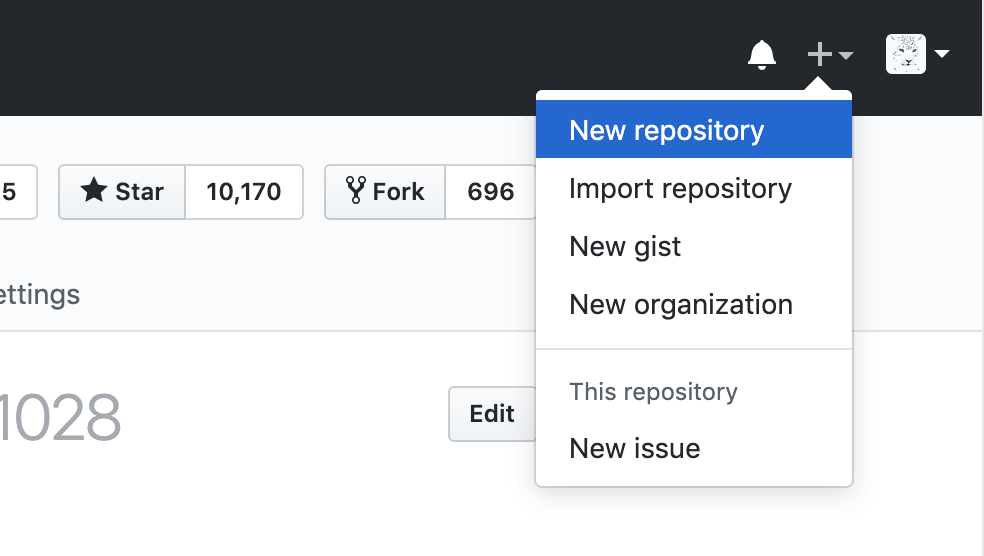
|
|
|
|
2. Step 2, Create a GitHub token in [Settings/Developer settings.](https://github.com/settings/tokens)
|
|
|
|
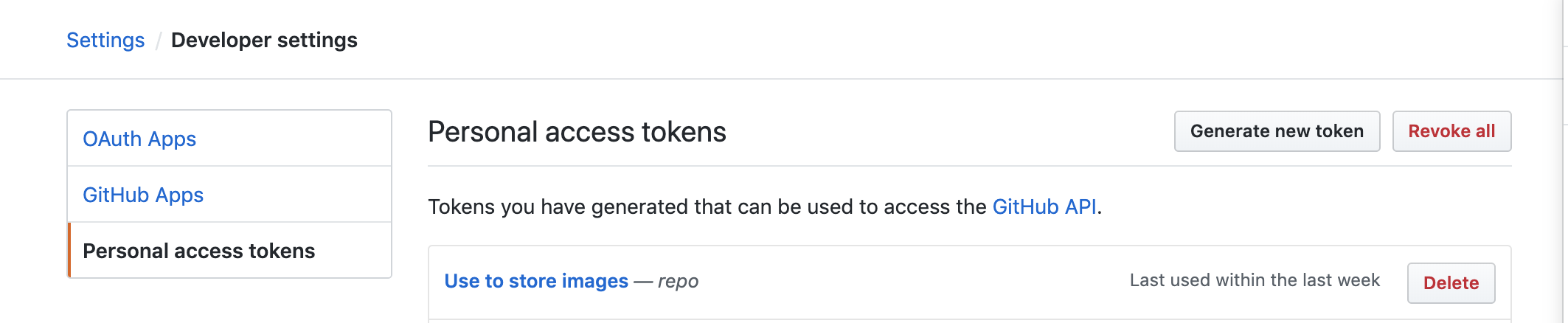
|
|
|
|
3. Config in Mark Text Preferences window. click `CmdOrCtrl + ,` to open Mark Text Preferences window.
|
|
|
|
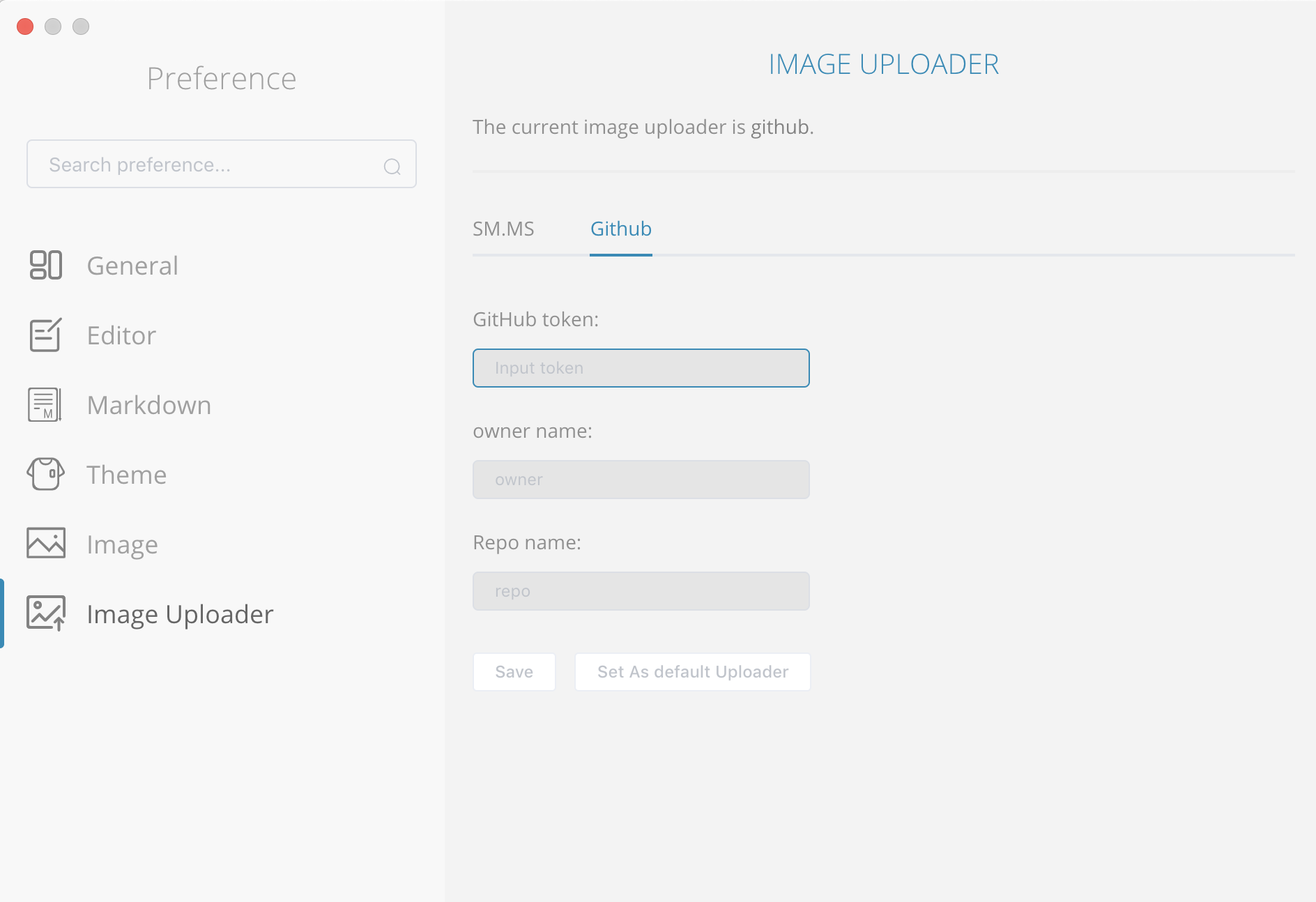
|
|
|
|
4. Input you `token`, `owner name` and `repo name` whick you just created. Click `Save` and `Set As default Uploader`.
|
|
|
|
5. Paste an image into Mark Text and open you created repo to see the uploaded image.
|